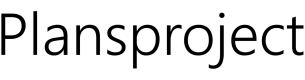How to Make a House Plan
Creating a house plan is an essential step in the homebuilding process. A well-thought-out plan will help you visualize your dream home, make informed decisions about its design and layout, and ensure that your home is built to your exact specifications.
While hiring an architect is the most common way to create a house plan, it is possible to do it yourself using a variety of software programs. If you are considering designing your own house plan, here are a few tips to get you started:
1. Determine Your Needs
Before you start drawing, take some time to think about what you need and want in a home. How many bedrooms and bathrooms do you need? What kind of layout do you prefer? Do you need a home office or a separate dining room? Once you have a good understanding of your needs, you can start to develop a floor plan.
2. Choose a House Plan Software Program
There are a variety of house plan software programs available, both free and paid. Some of the most popular programs include SketchUp, AutoCAD, and Chief Architect. Choose a program that is easy to use and has the features you need.
3. Start Drawing
Once you have chosen a software program, you can start drawing your house plan. Start by creating a floor plan. This will show the layout of the rooms and the location of the doors and windows. Once you have a floor plan, you can start adding details, such as furniture, appliances, and landscaping.
4. Make Changes
As you draw your house plan, don't be afraid to make changes. It's important to get the plan right before you start building, so don't be afraid to experiment. You can make changes to the layout, the size of the rooms, and the location of the doors and windows.
5. Get Feedback
Once you have a house plan that you're happy with, it's a good idea to get feedback from others. Show your plan to friends, family, or a professional architect. They can give you valuable insights and help you identify any potential problems with your plan.
6. Finalize Your Plan
Once you have made all the necessary changes, you can finalize your house plan. This means adding the finishing touches, such as the roofline, siding, and paint colors. You can also create a detailed list of the materials you will need to build your home.
Creating a house plan is a complex process, but it is also a rewarding one. By taking the time to plan your home carefully, you can ensure that it meets your needs and exceeds your expectations.

Floor Plan Creator And Designer Free Easy App

House Plans How To Design Your Home Plan

How To Draw A Floor Plan The Simple 7 Step Guide For 2024

How To Draw A Floor Plan Live Home 3d

Floor Plans Types Symbols Examples

Make Your Own Blueprint How To Draw Floor Plans

Floor Plans Learn How To Design And Plan

How To Create A Floor Plan Before You Move

Easy Home Building Floor Plan Cad Pro

How To Draw House Plans On Your Pc 5 Simple Steps